This is Part 4 of The Ultimate Guide to Becoming an Elite LawnGuru Provider. If you missed parts One, Two or Three we recommend checking them out first. In Part 4 we’ll discuss how to set up your Instagram page.
You can also download the complete guide here.
Why You Need an Instagram Page for Your Landscaping Business
Instagram has quickly become one of the most popular social media platforms. Today, it’s a must have for any growing business or brand. Not only is it a great way to showcase your work. Customer have come to expect it. Having an Instagram account is another signal that your business is open and transparent.
How Instagram Can Help Grow Your Business
Showcasing Your Work: Instagram is a great way to post pictures and videos of the work you’ve done. It also gives customers an easy way to view, comment and ask questions about the services you offer. Make sure you always post high quality and interesting photos. Posting low resolution or poor quality images can actaully turn customers away from your business.
Networking: With an Instagram account you and your customers can tag each-other in posts. Maybe they’re thrilled with the way their lawn looks after a fresh cut, or they can’t get over how much better their gardens look with a fresh layer of mulch. When a happy customer makes a post and tags your business you get exposure to their entire network of friends and followers. This can be a great way to build referral business.
Driving Traffic to Your Website: Because Instagram is a great way to get more eyes on your business it can also become a meaningful channel for directing more traffic to your website. When Instagram users view your bio, you can include a link to any webpage you want. This is a great spot to link your LawnGuru Provider Website. Now your Instagram viewers have a really simple and easy way to book service with you.
Set Up and Link Your Instagram Page (5-8 Minutes)
It’s time to set up your Instagram page! If you haven’t set up your Facebook page yet, see how to do that here, and then come back to get started with your Instagram page.
With your Facebook page live, managing your Instagram page is a piece of cake. Remember, Facebook links to Instagram, so you can manage and post on both medias from the same place. All you have to do is set up an Instagram account, and link it to your Facebook page, it’s really simple.
Step 1: To create an Instagram account, download the Instagram app from the App Store or the Google Play Store. While you’re at it, make sure you have the LawnGuru Pro app for iPhone or Android too.
Step 2: Once Instagram is downloaded, sign up with the same email or phone number you used for your other social medias, or tap “Log in with Facebook” to share your login and link your accounts. For your username, try to use the same one you did for Facebook, or something similar.
Step 3: Once you are logged in, go to your profile and tap the menu icon, and go to Settings. Tap “Account” and then “Linked Accounts”. Tap “Facebook” and link it there. That’s it! Now that your accounts are linked, you’ll have the option to share a post to Facebook from Instagram.
Step 4: Just like the other medias, take a minute to fill in your bio, about, upload your logo, some photos that you have, and link your provider website. Our account is shown below as an example, check it out and give us a follow here!
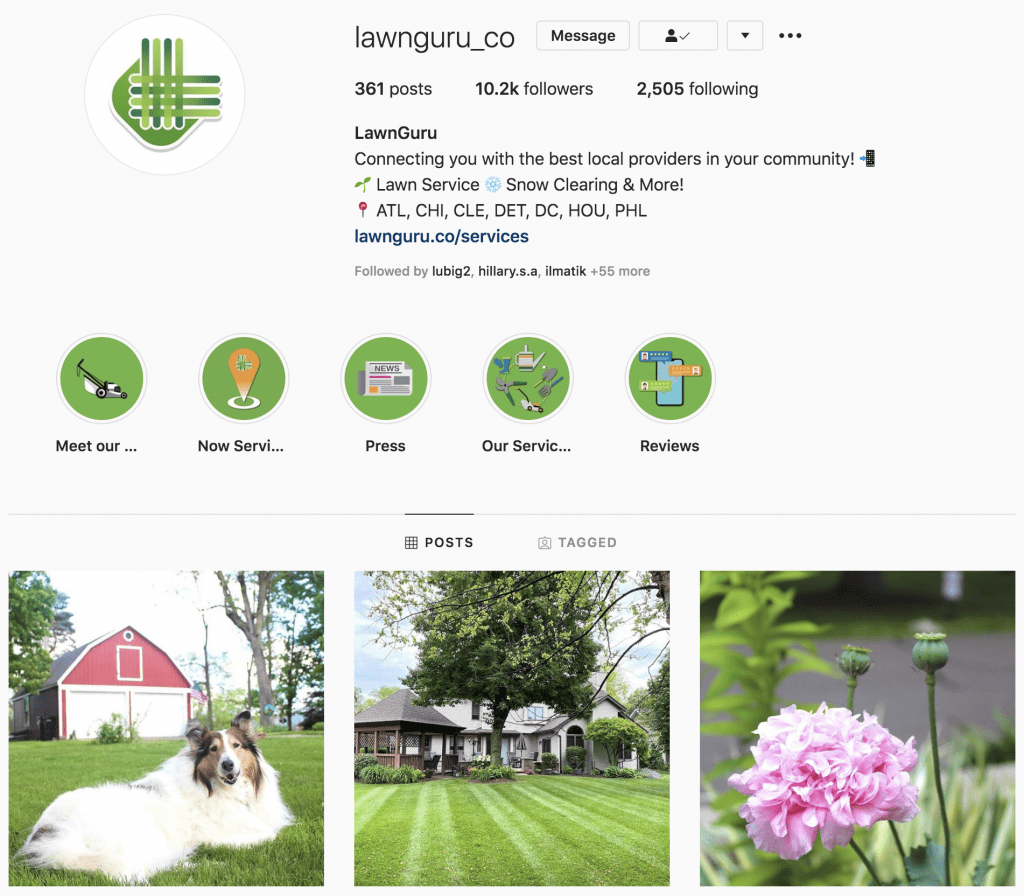
Always Include a Call to Action
Just like you did for Facebook, you want to have a call to action, so you need to turn your account into a business page.
How to Switch to a Business Page
Step 1: go to the Menu > Settings > Account > Switch to Professional Account.
Step 2: Select Business and add your usual details and a call to action that links to your provider site.
With your business account, you’ll get some extra insight from your page analytics, and you can also display your business category and contact information.
To edit this, tap Edit Profile > Profile Display.
To grow your page, promote it on your other medias, and make sure you follow all your friends and favorite businesses.
And you’re done setting up your Instagram page! But remember, setting up the page is only the first step. In order to grow a following and ultimately gain more business you’ll need to continually create and post great content. In part five of this guide will go over some great tips and tricks to grow your following.




